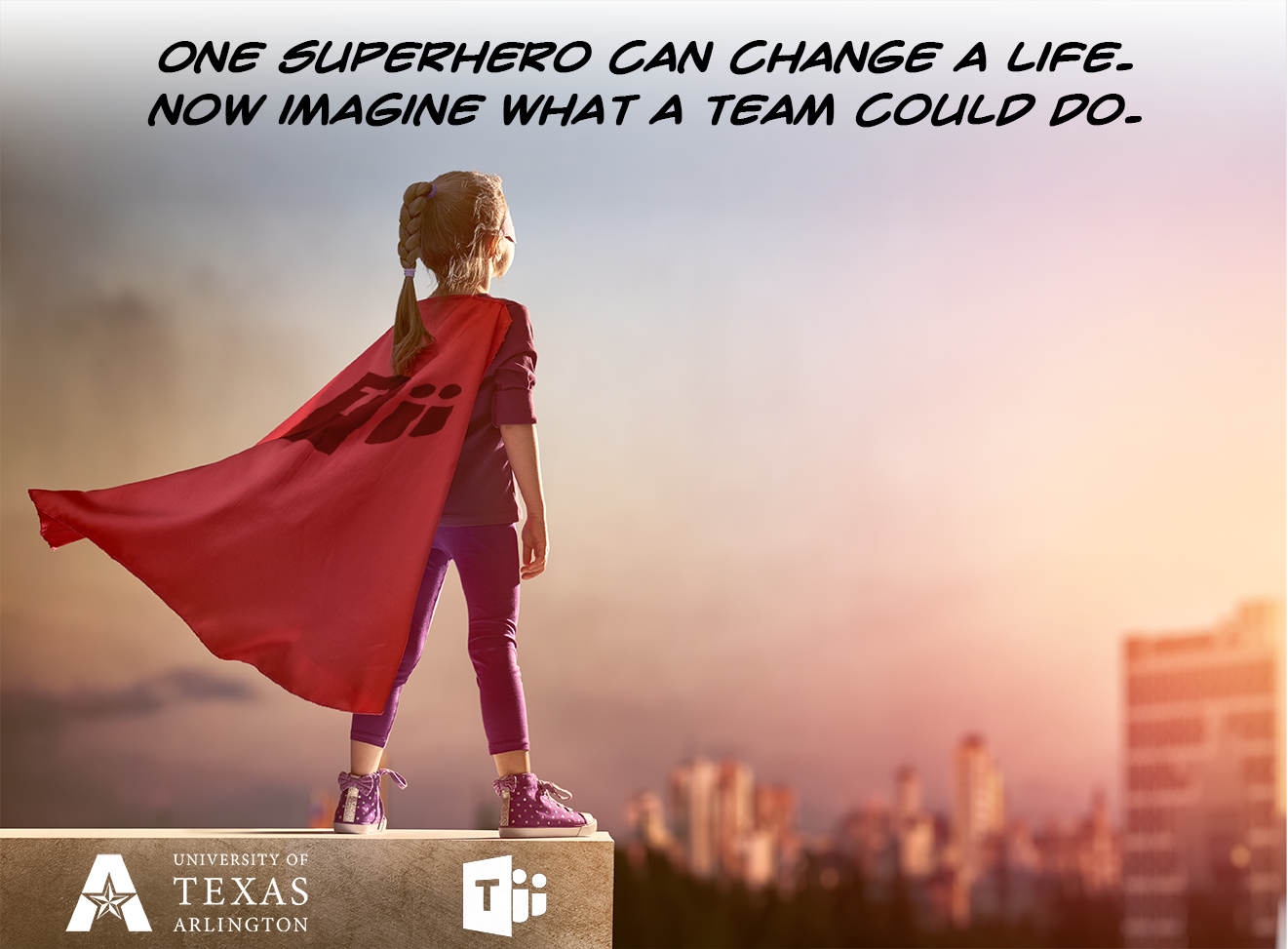
Microsoft Teams is a communication and collaboration tool that allows you to easily connect with coworkers, students, and external partners.
You can use Teams to do the following:
Teams can be accessed online via a web browser or from an installed application on both computers and mobile devices. Simply log in using your UTA login credentials.
Is there a cost for using Microsoft Teams?
No. Teams is licensed for all all faculty, staff and students at The University of Texas at Arlington.
Do you have to have Teams installed or be a part of the university to use it with others?
No. You do not have to have a UTA Teams account or even have Teams installed to use many of its features.
In addition to collaborating with other internal users, Teams can be used to collaborate and teleconference with guests outside the University.
Is there training for Teams?
Yes. Visit the OIT training website to register for a class.
I am a faculty member and need to use Teams to teach online. Where can I get help?
There are many resources available to help you get started with Teams:
What is Microsoft Teams Calling?
Microsoft Teams Calling is the new telecom service for UTA that provides a centralized location to perform all the essential functions, such as calling, messaging, meetings, and other collaborative features.
For more information, please Contact OIT Service Desk or use the links located on this article.