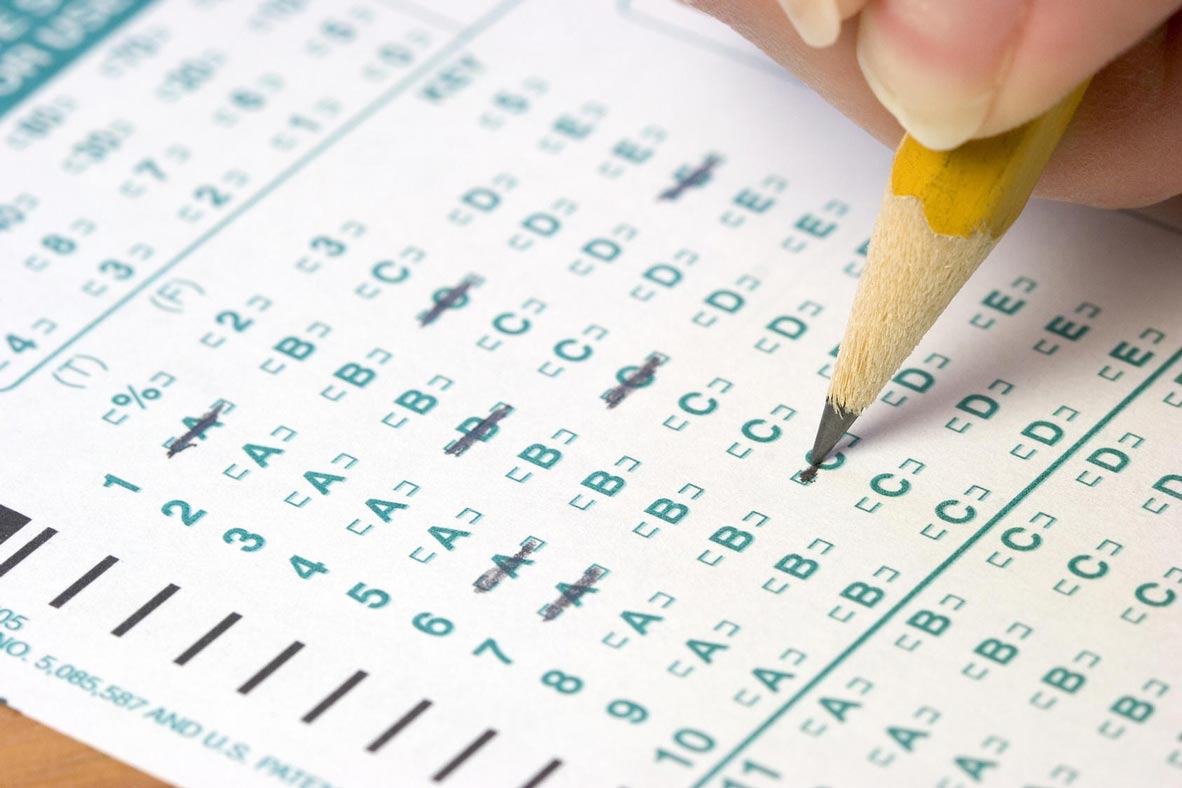Preparation
During your test:
- Have your students use Scantron Form 4521 or 6703 for the exam.
- All scan sheets should be filled out in pencil. The scanner cannot read ink.
- The scanner is very sensitive to erasures.
- For test scanning, be sure that every student has bubbled in their name and student ID number in the correct place on their test scan sheet. If neither the student name nor student ID is filled in, that test will not be scanned and graded.
- You can pull up this example form to explain to your students how to bubble in their required information
Preparing your exam for drop off
- Orient sheets to be scanned in the same direction. All sheets should be facing up, and the top of each documents should correspond with the top of the documents underneath it.
- For test scanning, include a correctly filled out key sheet for every set of scan sheets that should be processed as a unit. The key sheet should be placed as the first sheet in a unit of exams. Please see look through our additional help guides if you need assistance filling out your key.
- Every set of scan sheets that should be processed as a unit should have the key as the first sheet and should be separated with a large clip or a manila envelope. Please no paper clips or rubber bands.
- Fill out a Scanning Submittal Form completely and correctly for all scanning material (a copy of this form is included in PDF format). A separate scanning submittal form should be filled out for each set of scan sheets that should be processed as a unit. If the information on the scanning submittal form cannot be read, an attempt will be made to contact the instructor. If he/she cannot be reached, the scan sheets will be returned without processing.