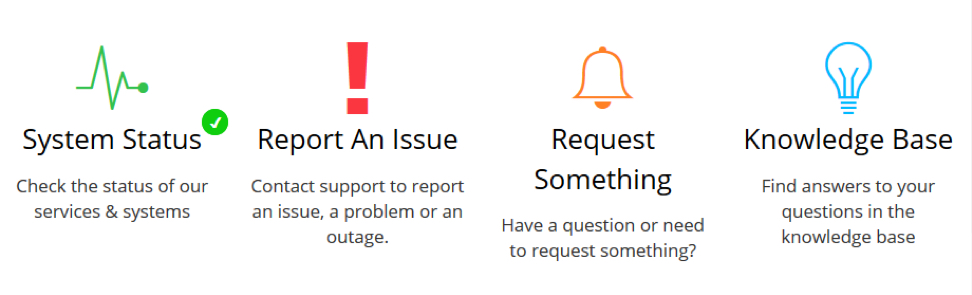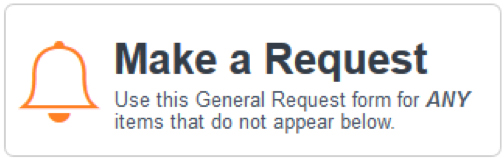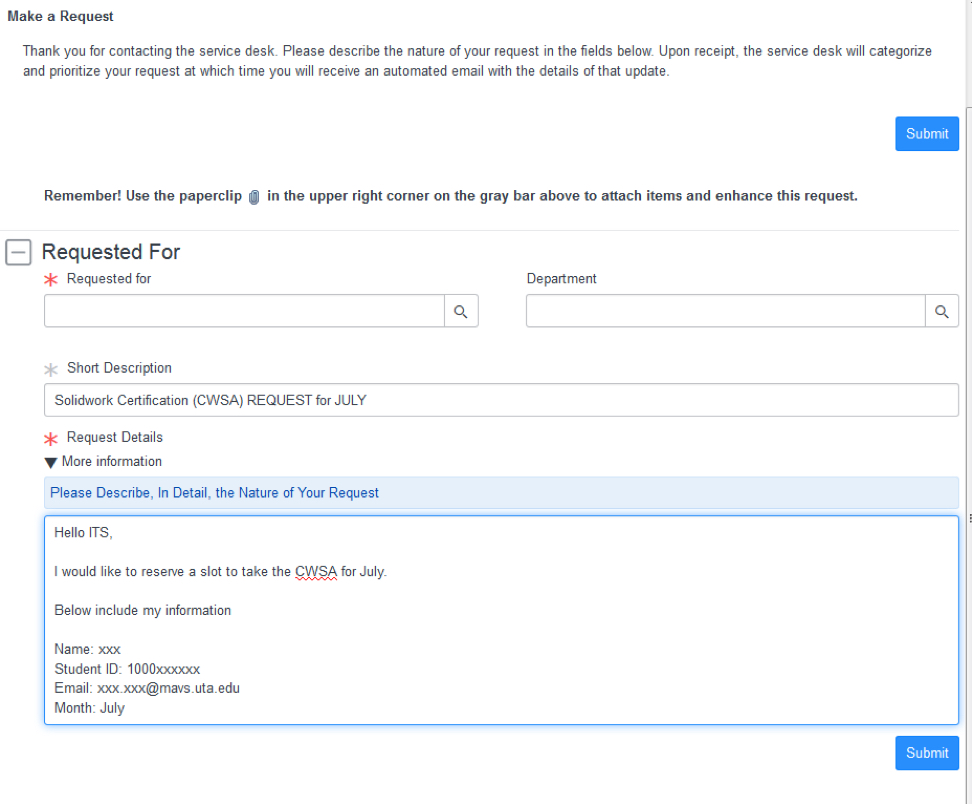Free Student Software
The featured products below represent student software available for students to install on personally-owned computers.
Please submit a software request to the OIT Service Now, so we may promptly assist with the software's installation. The following information must be included with your request:
Click here to view detail instruction on how to submit a software request through ServiceNow
- First and Last name
- UTA Student ID#, phone number, and UTA e-mail address
- The target system's Operating System architecture
- The current academic course required the use of this software
Note: Student Engineering Kit (SEK) is available to students in the engineering classes upon request. However, all SEK-ID requests will require a professor approval.
Please contact ITSsoftware@uta.edu for additional assistance.

Matlab 2017a
Students are now able to download the latest version of MatLab and Simulink at no cost.
Read More About MatlabMatlab Installation Steps
Matlab Installation Steps - Mac
Common Troubleshooting for Matlab
Contact Support
MathWorks Matlab R2017a
Available to:
- Faculty (currently appointed) and Staff
- Currently Enrolled UT Arlington Students
Vendor: Mathworks
Product: Matlab
Standard Software Supported By: Labs
OIT Support Levels: Partial
MATLAB® (matrix laboratory) is a high-level language and interactive environment for numerical computation, visualization, and programming. Using MATLAB, you can analyze data, develop algorithms, and create models and applications. The language, tools, and built-in math functions enable you to explore multiple approaches and reach a solution faster than with spreadsheets or traditional programming languages, such as C/C++ or Java™.
System Requirements: Manufacturer Minimum
- Base OS: Windows
- OS Version: 7
- Processor: Any Intel or AMD x86 supporting SSE2
- RAM: 2 GB Ram
- Hard Disk Total Size: 1 GB (MATLAB only)
- Additional Hard Disk Space Needed: 3 to 4 GB
System Requirements: OIT Preferred
- Base OS: Windows
- OS Version: 7
- Processor: Any Intel or AMD x86 supporting SSE2
- RAM: 4 GB recommended
- Hard Disk Total Size: 3-4 GB
- Additional Hard Disk Space Needed: 10 GB
License Usage Agreement
- Our license grants use of the software by UTA faculty and students for academic research published in journals or on the web only.
- Commercial or non-commercial research is not permitted.
- Consulting work and benchmarking are activities which are not supported through our license.
Download

SolidWorks 2021 (SEK & SDK)
Free 3D design, simulation, and design validation software available to currently enrolled students.
Read More About SolidWorksSolidWorks - SDK Installation Steps
SolidWorks - SEK Installation Steps
Common Troubleshooting for SolidWorks
studentsupport@solidworks.com
SolidWorks 2021 (SEK & SKD)
Available to:
- Currently Enrolled UT Arlington Students
Vendor: Dassault System
Product: SolidWorks
Version: 2018
Standard Software Supported By: Labs
OIT Support Levels: Partial
SOLIDWORKS Education Edition Software is a suite of powerful 3D design, simulation, and design validation software tools for educators teaching at all academic levels. SOLIDWORKS Education Edition packages SOLIDWORKS Premium software with a full curriculum and interactive courseware to help educators provide the best instruction for their students.
System Requirements: Manufacturer Minimum
- Base OS: Windows
- OS Version: 7
- Processor: Intel or AMD. 64-bit OS required
- RAM: 8 GB
- Hard Disk Total Size: 5 GB or more
License Usage Agreement
- Our license grants use of the software by UTA faculty and students for academic use only.
- Commercial or non-commercial research is not permitted.
- Consulting work and benchmarking are activities which are not supported through our license.
Software Request Steps
Please submit a software request to the OIT Service Now, so we may promptly assist with the software's installation. The following information must be included with your request:
- First and Last name
- UTA Student ID#, phone number, and UTA e-mail address
- The target system's Operating System architecture
- The current academic course requiring the use of this software
We will reply to you as soon as possible with the SDK-ID or SEK-ID and the installation information.
Note: Student Engineering Kit (SEK) is available to students in the engineering classes upon request. However, all SEK-ID requests will require a professor approval.
- For more information about features included in the SEK version of SolidWorks, please CLICK HERE.