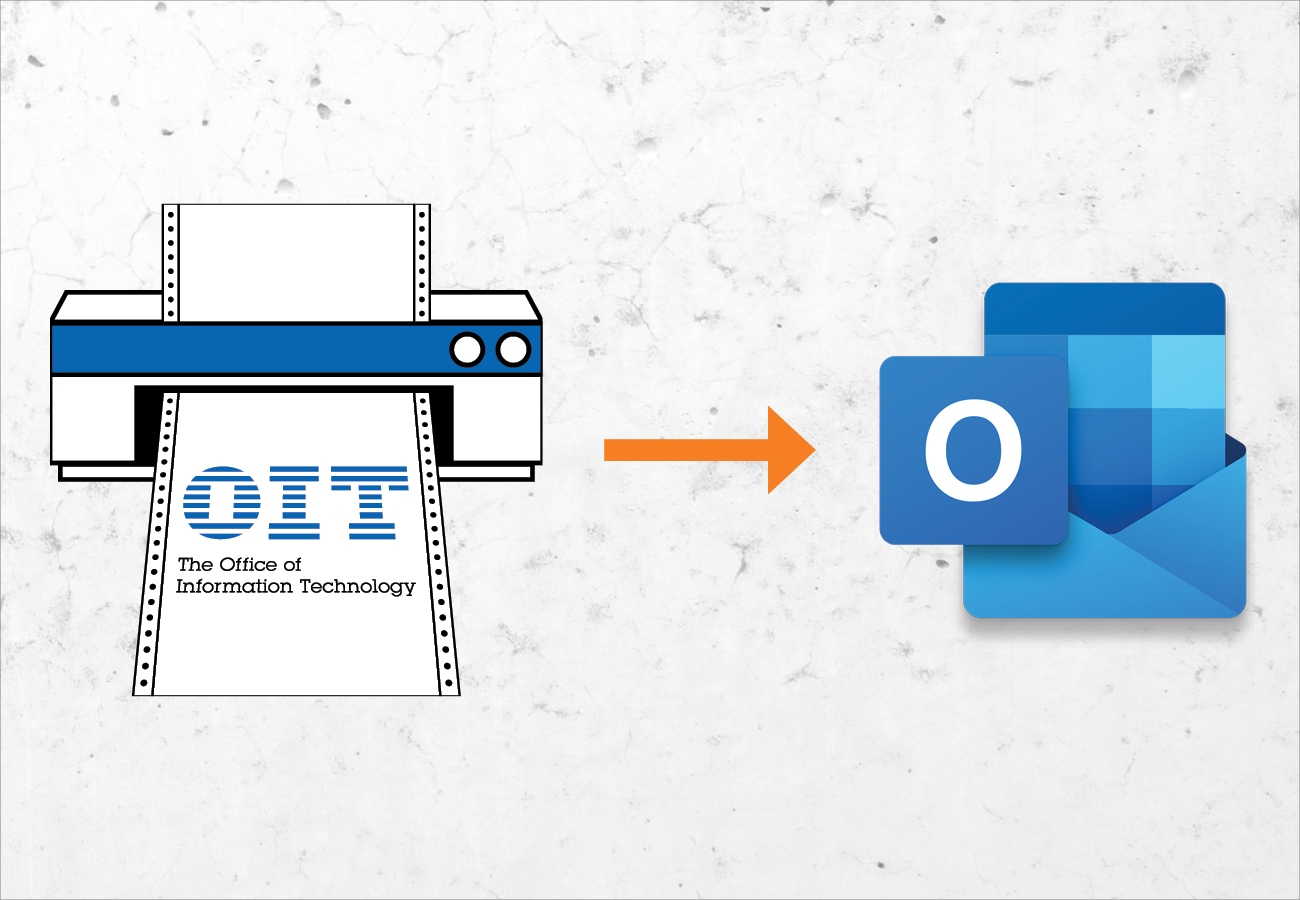
UTA faculty and staff can now send and receive faxes via email with RightFax. This software allows users to fax via email and eliminates the need for fax machines and fax cards in copiers. Faxes sent to a specific phone number will appear in an email instead.
RightFax can be made available to your staff group or department at any time.
To request RightFax for your team, please create a request ticket in ServiceNow, and include the following information:
No setup is needed to send faxes using RightFax. To send a fax using RightFax, simply email the document you wish to fax by following these steps:
For more information, please Contact OIT Service Desk or use the links located on this article.