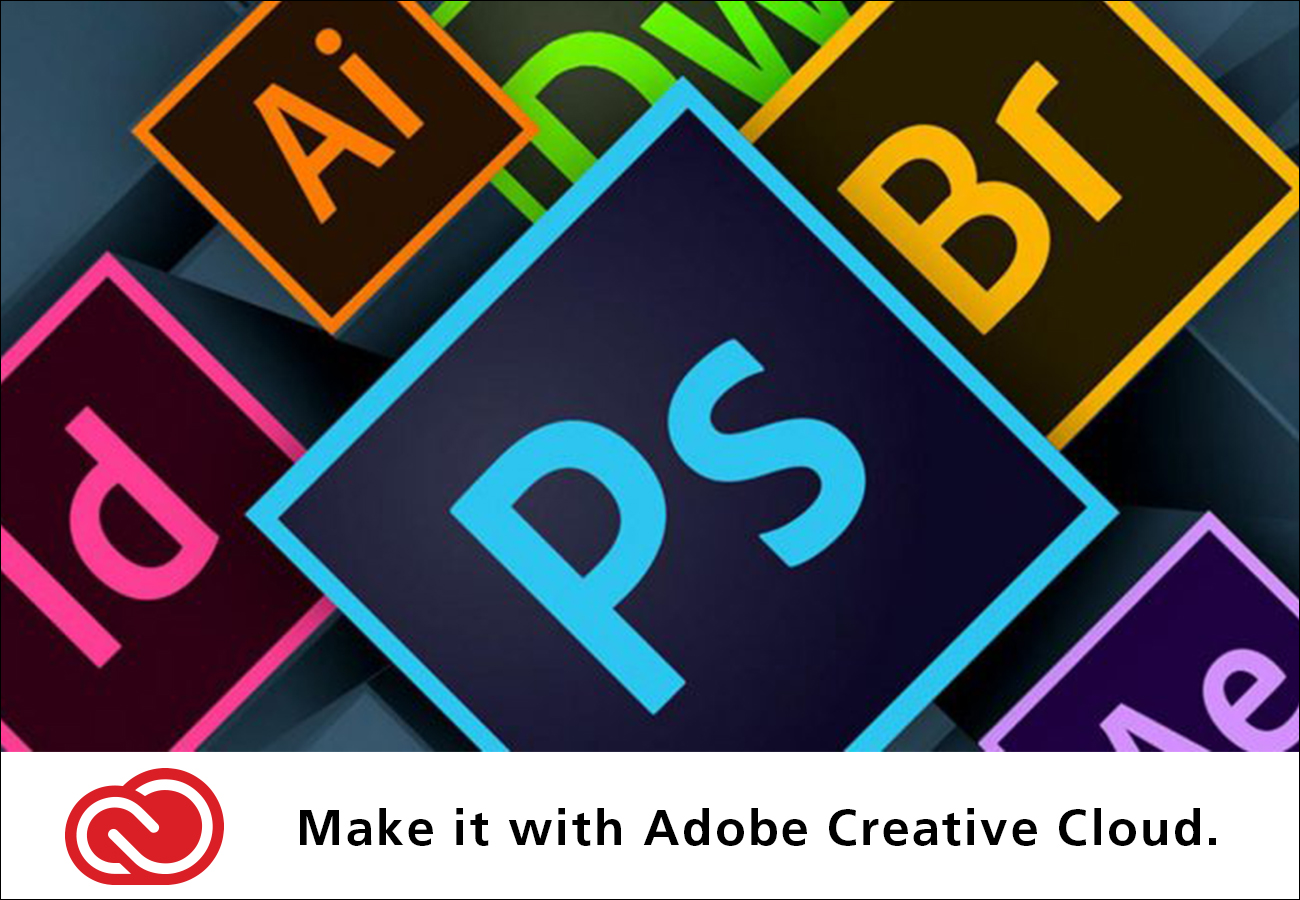
Adobe Creative Cloud gives the world's best apps and services for video, design, photography, and web. Their collection of creative software includes Photoshop, Illustrator, InDesign, Adobe Premiere Pro, and more.
Faculty and staff needing a license to Adobe Creative Cloud will need to request access through the OIT Service Desk.
Adobe Creative Cloud benefits faculty, staff, and students:
Access for Students Enrolled in Classes Requiring Adobe Creative Cloud
Adobe Creative Cloud is available to students enrolled in classes that require the software. Academic units and departments may request an Adobe Creative Cloud access at the start of the semester. Access is suspended when the course concludes and allocated to other students who need to use the software as part of required coursework.
Faculty who are interested in more information about the process should contact academiccomputing@uta.edu for updates on this process.
Lab or Classroom Use
To request Adobe Creative Cloud for use in a laboratory or classroom, please review the Adobe Creative Cloud Resource Guide.
Personal Devices and UTA-Owned Devices
The Adobe Creative Cloud Resource Guide provides instructions for downloading the software onto a personal or UTA-owned device.
Students who are enrolled in classes that require Adobe Creative Cloud as part of the course are given access for the duration of the class.
Lab Access
Students can access Adobe Creative Cloud for free at OIT supported labs across the campus.
Personal Devices and UTA-Owned Devices
The Adobe Creative Cloud Resource Guide provides instructions for downloading the software onto a personal or UTA-owned device.
Borrowing a Device
UTA Libraries allows students to borrow various devices. To borrow a laptop, please visit the Library website.
The Adobe Creative Cloud Resource Guide provides instructions for downloading the software onto a UTA-owned device.
For Personal Use
Faculty, staff, and students who wish to purchase a personal copy of Adobe Creative Cloud should visit the Adobe website for additional information and special discounted rates.
For more information, please Contact OIT Service Desk or use the links located on this article.