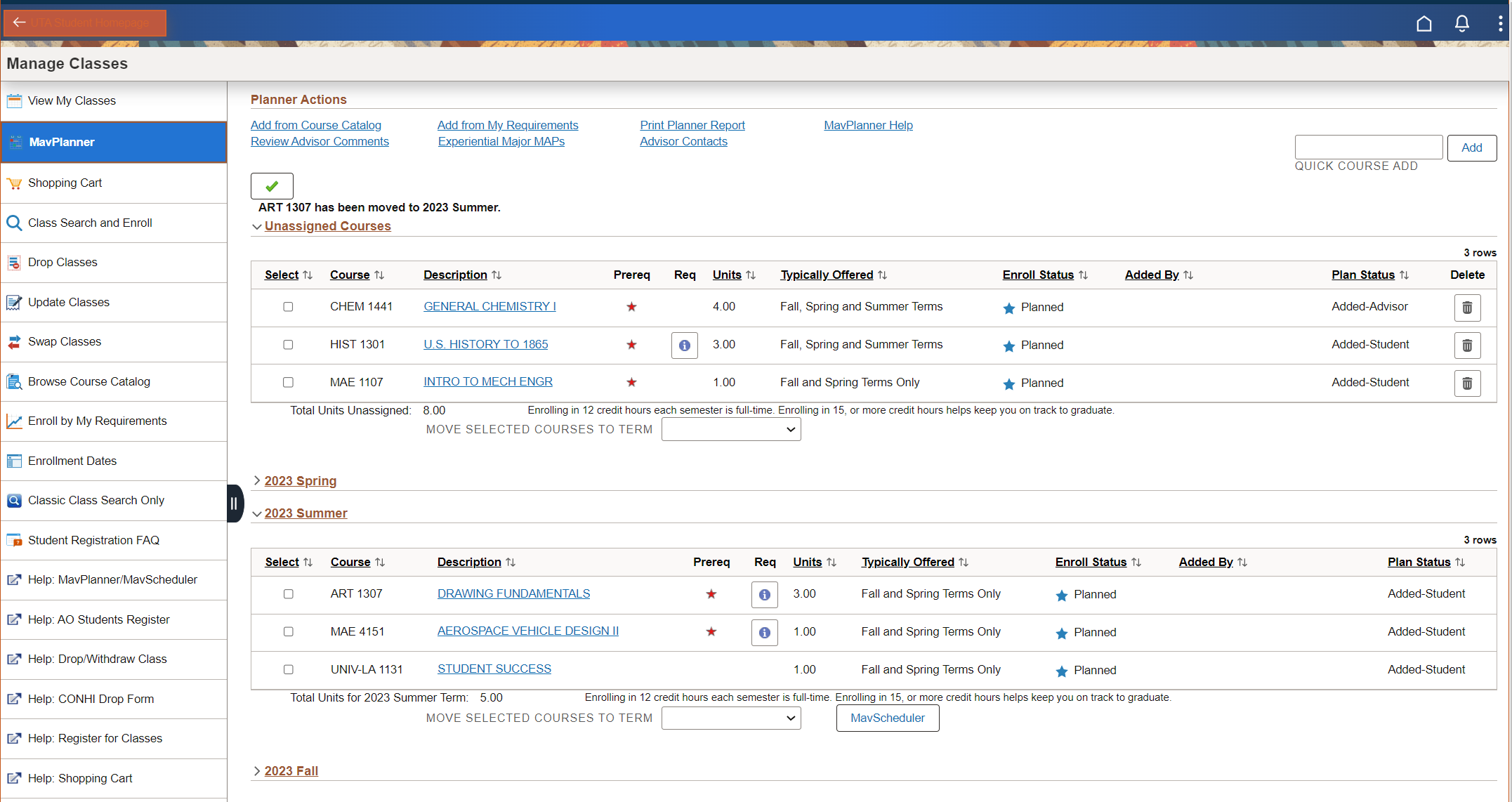Move Courses to Selected Term
Courses can now be moved to a term without manually clicking the 'Move' button.
- Find the course(s) to be assigned in the Unassigned Courses section. Click to enlarge image.
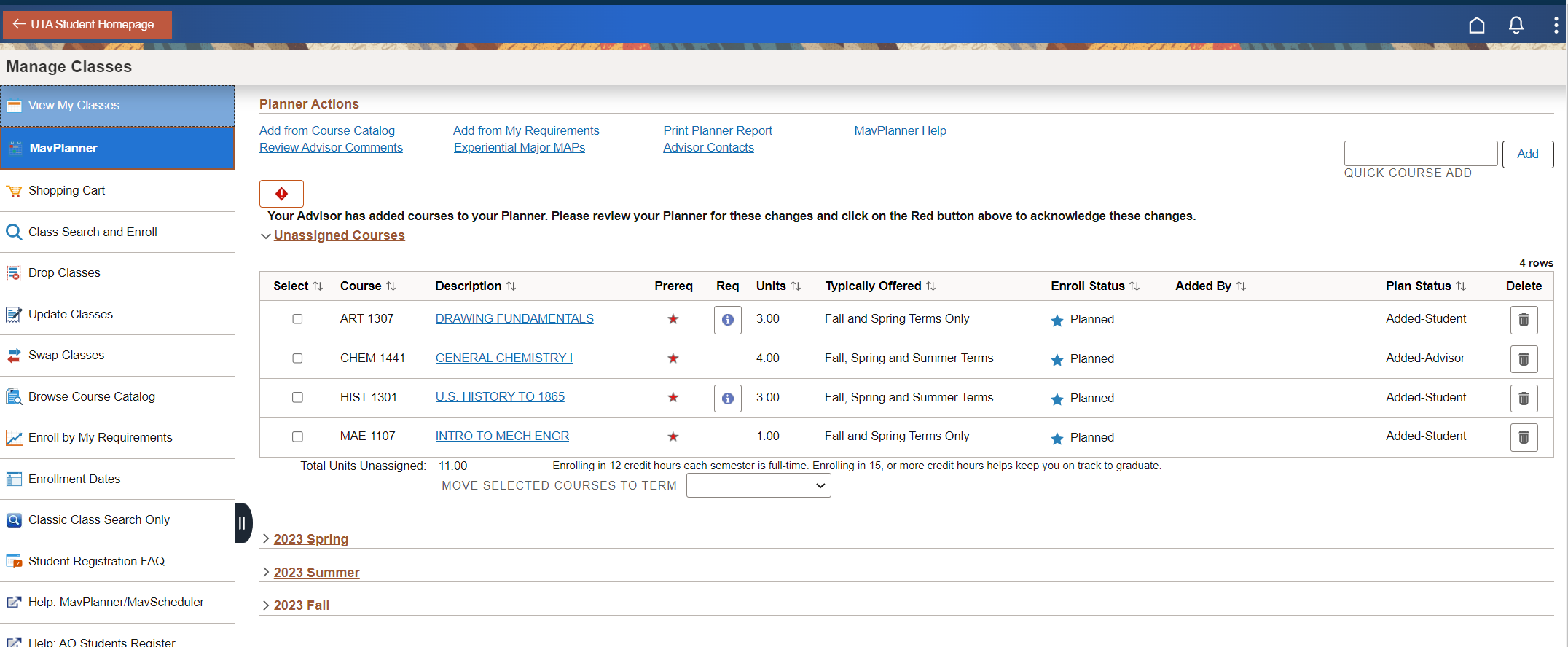
-
Select the course to move in the Unassigned Courses box. Once selected, click on the Move Selected Courses to Term drop-down box and choose the term to which you wish to move the course. Click to enlarge image.
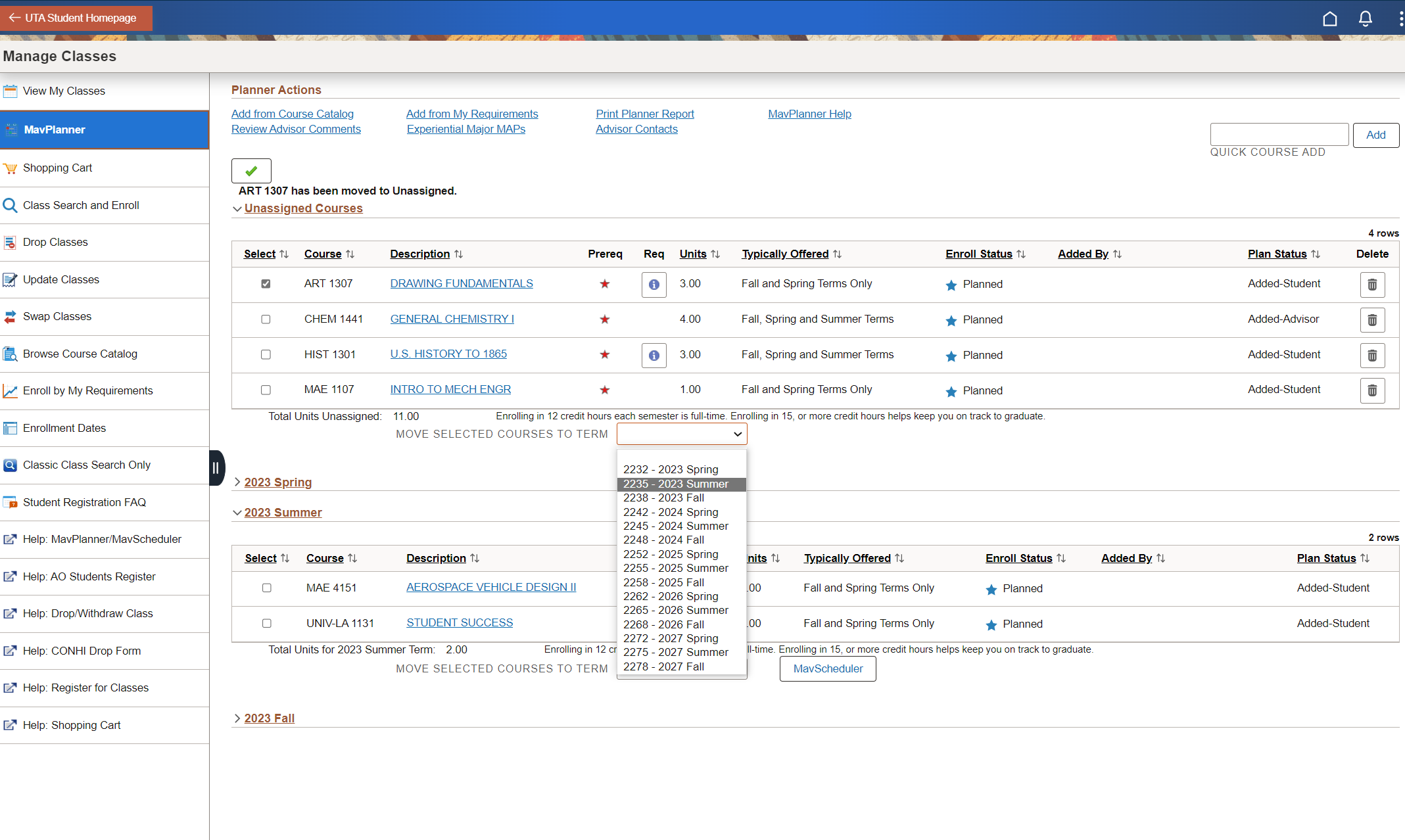
- A message will appear to show that the course has been successfully moved to the selected term. Click to enlarge image.