View course enrolled status: completed, Transferred, and Planned
MavPlanner now shows the current status of all courses you've added to the planner - completed at UTA, transferred from another institution, and planned for a future term.
In the "Enroll Status" column, a checkmark within a circle will show completed courses, with the text notating that the course was 'Taken' at UTA or 'Transferred' from another institution. The star notates your 'Planned' courses that are planned but not yet completed. Click to enlarge the image.
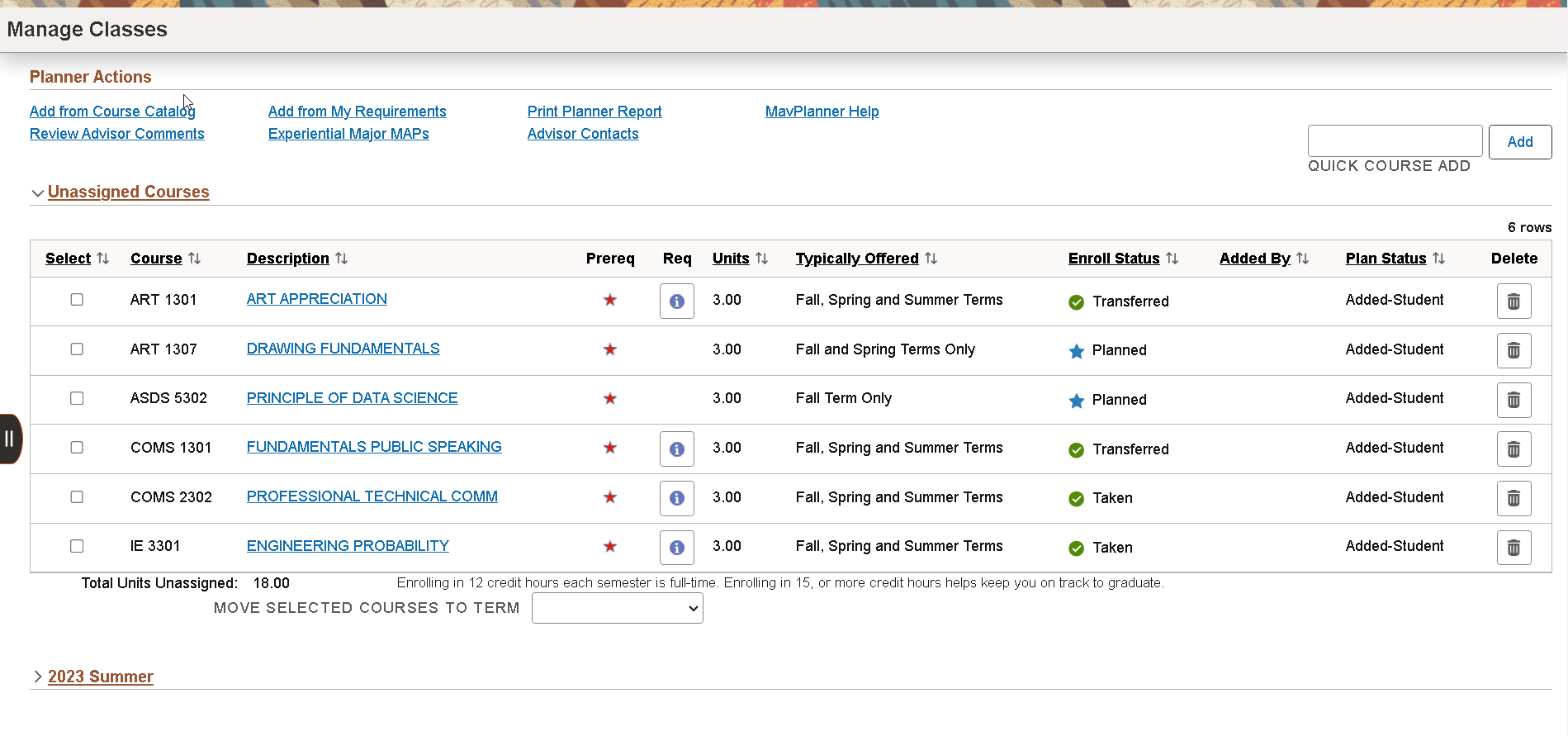
The "Enroll Status" column is dynamic and will automatically update as you complete, plan, and add courses to MavPlanner. As you plan your classes for future semesters, this feature will keep you on track to maximize your courseload efficiency.


