Add Courses directly from the MavPLanner homepage
Quick Course Add allows courses to be added to your planner using course numbers. Quick Course Add is available to students on the MavPlanner homepage, while academic advisors can access it through UTA Central Advising – as shown in the images below. Click here to enlarge the student view image. Click here to enlarge the academic advisor view image.
Student view:
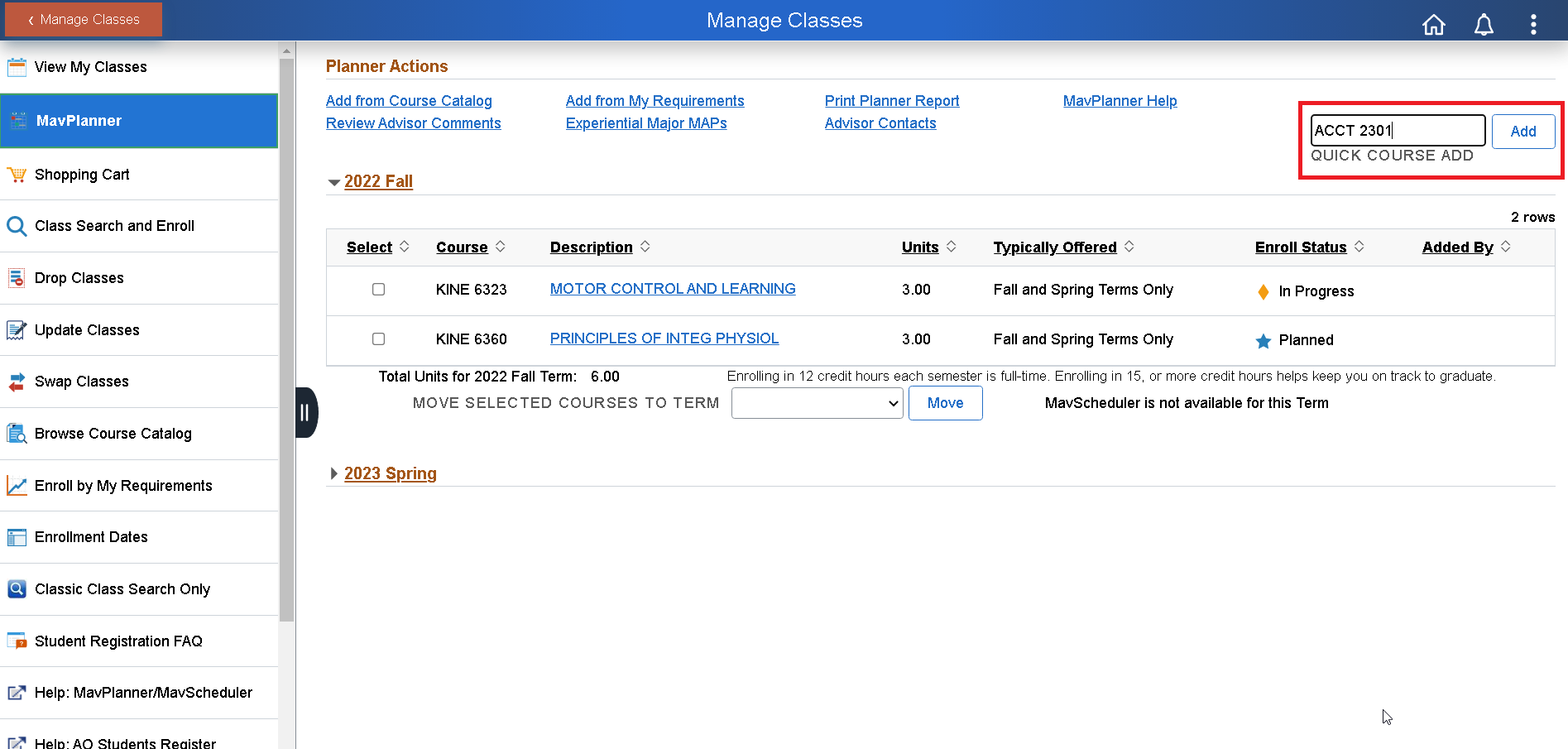
Advisor view:
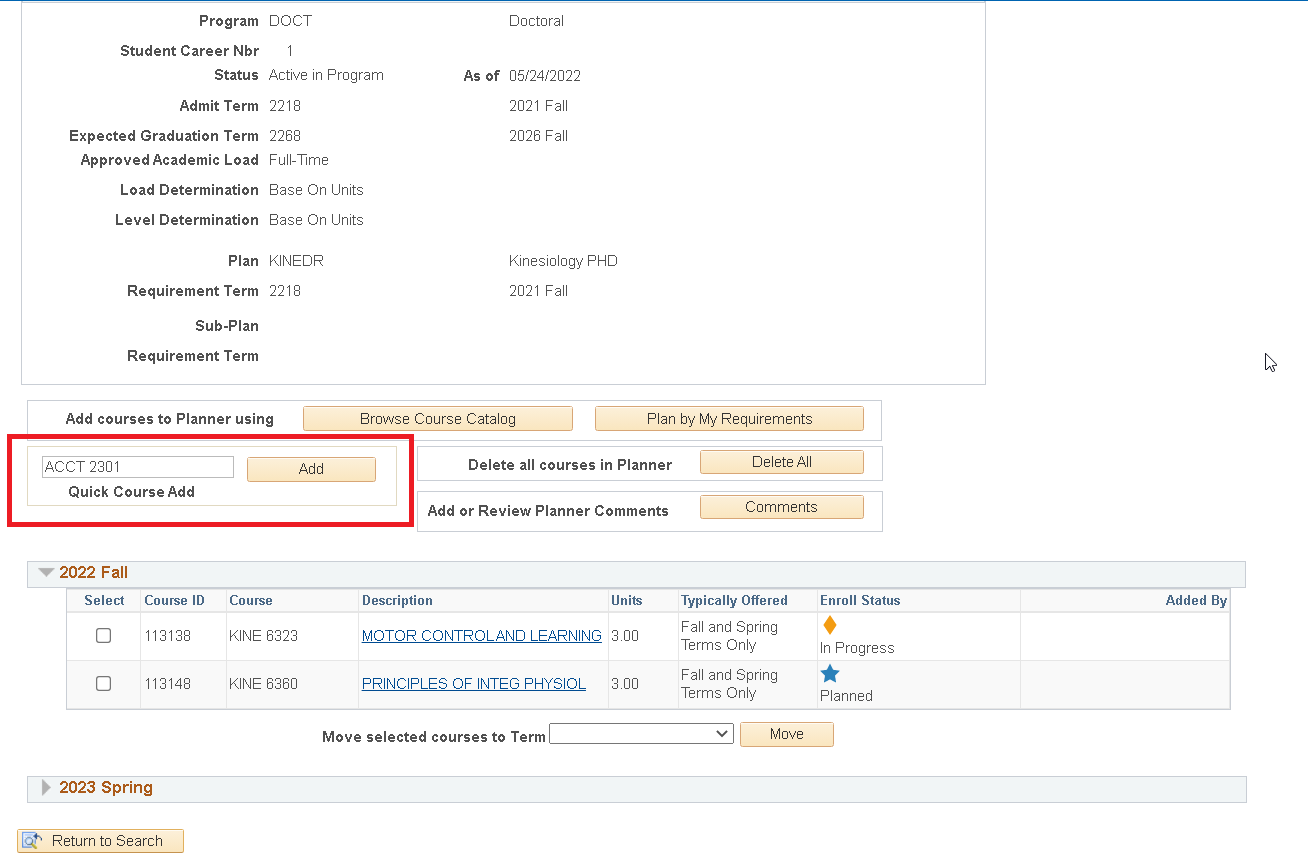
When a course is added, you will find it in the Unassigned Courses section, as shown in the images below. You can then move the course to an available term. Click here to enlarge the student view image. Click here to enlarge the academic advisor view image.
Student view:

Advisor view:
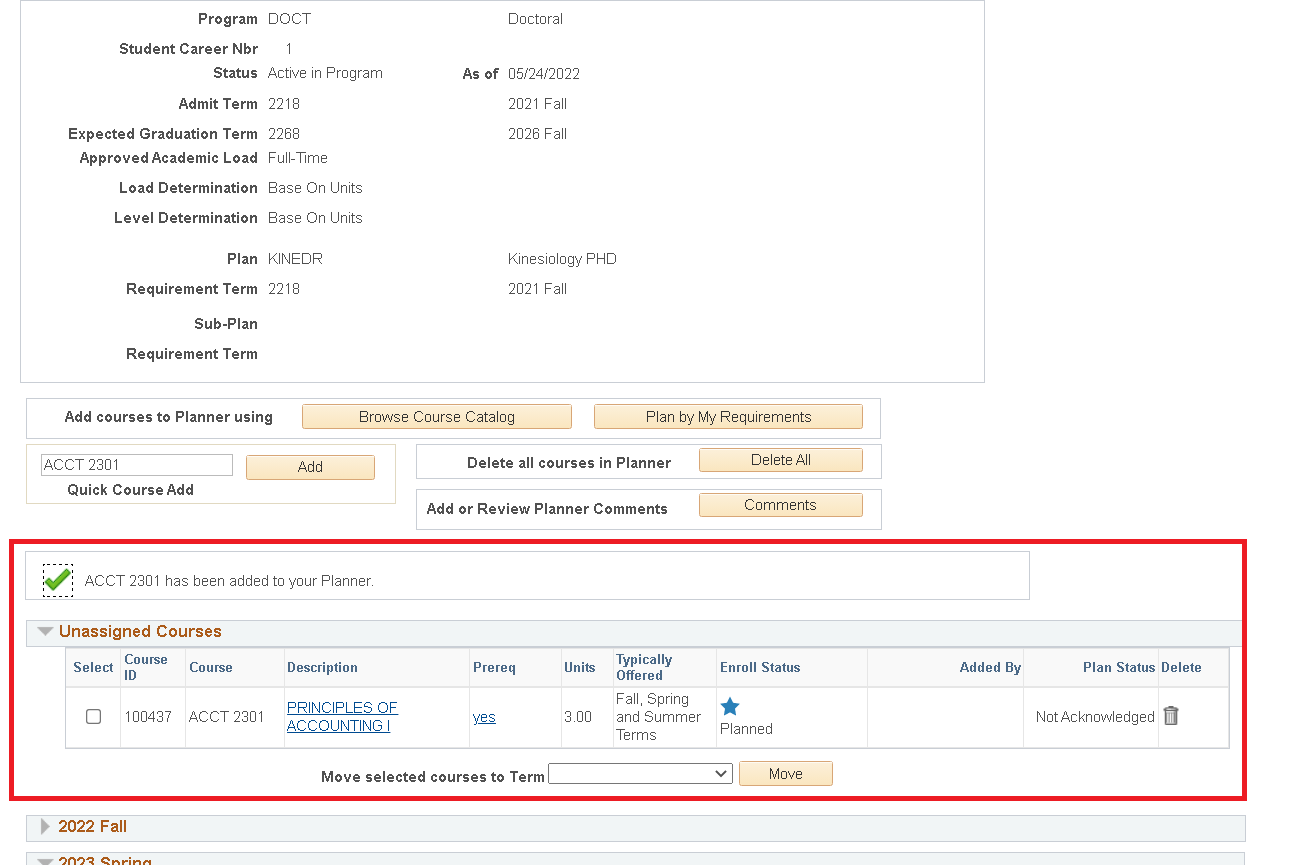
An error message will be shown if a course cannot be found.


